Vrei să te oprești de a-ți aminti cele numeroase parole pe care le-ai pentru dispozitivele tale? Te deranjează, ca mine, când pare că le resetezi în mod constant din cauza uitatului? Ai simțit vreodată că ai vrea să faci acest lucru fără a folosi degetele pentru a debloca telefonul sau computerul, ci doar să-i priveli ca să se deblocheze. Bine, acum există! Blocajul cu Recunoașterea Facială LILIWISE îți permite să accesezi dispozitivele în secunde, în siguranță și ușor, fără nevoia de parole frustrante.
Cu un clig de ochi, deschideți simplu dispozitivul personal cu LILIWISE Face, ampliu utilizat printre sistemele de Recunoaștere a Inginerii de Securitate. Nu este nevoie să vă stresori să vă amintiți parole grele sau să aveți teama ca cineva să le descifreze, această închidere este doar pentru tine. Trebuie doar să te uite la camera de pe dispozitivul tău și acesta va recunoaște imediat fața ta pentru a debloca. Astfel, poți să stochezi informațiile în siguranță fără a abuza de parole.
Sistemul de Recunoaștere a Feței LILIWISE te lasă să intri în doar 0,5 secunde. Poți să te autentifici rapid și ușor fără să tastezi sau să-ți amintiști parole complicate. Tot ceea ce trebuie să faci este să te uite la camera și dispozitivul se va debloca într-o clipă. Aceasta este o caracteristică minunată, mai ales când te grăbești să accesezi rapid anumite rezultate. Mai multe așteptări sau amintiri ale unei parole super lungi nu vor mai fi necesare!
LILIWISE Face Recognition Lock — Cel mai bun pentru dispozitive personale precum telefonul, tabletul, computerul. În cele din urmă, puteți instala această blocare pe toate dispozitivele voastre, protejându-le și făcându-le foarte ușor de deschis. Acest lucru înseamnă că nimeni altcineva decât voi nu va putea debloca dispozitivele voastre și să acceseze datele personale. Este cam ca și cum ați avea un gardian dedicat pentru lucrurile voastre! Poate că ați observat deja, dar acum, fără fața voastră, nimeni altcineva nu va putea să folosească dispozitivele voastre.
Configurarea și utilizarea LILIWISE Face Recognition Lock este extrem de simplă. Trebuie doar să urmați un ghid pas cu pas despre cum să completați cererea online. Cum să configurați blocarea pe dispozitivul dvs. Odată ce l-ați configurat, puteți să utilizați Funcția de Deblocare prin Față prin privirea în camera. Este atât de simplu! Dacă decideți să dezactivați blocarea în orice moment și din orice motiv, este la fel de ușor; pur și simplu schimbați aceasta în setările dispozitivului dvs., fără probleme.
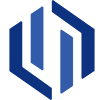
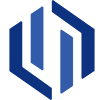
Copyright © Guangzhou Lightsource Electronics Limited All Rights Reserved - Politica de Confidențialitate